P1 Meter Reader
P1 Meter Reader
- By collecting operating status and consumption data of meter, SOLARMAN P1 Meter Reader can run a long-term and efficient monitoring of meter system. It can connect to a single P1 meter via RJ12 interface to receive consumption data from the meter. Furthermore, it sends the data to the monitoring platform via WiFi. The real-time status and historical data can be displayed with graphs, enabling intuitive and clear understanding of the system.
(*Modern meters in the Netherlands, Lithuania, Finland and Belgium have a P1 port and are compatible with the P1 Meter Reader.)
P1 Meter Reader Feature
- Standard bluetooth network configuration
- Compact-size design, no extra space required
- Direct power from the P1 Meter Reader with plug-and-play functionality
- Universal COM protocol for broad compatibility
- Type-C interface addresses the power supply issue for P1 Meter Reader below DSMR 5.0
- Remote management software for visual data handling
- Data encryption ensures secure and reliable remote transmission
- Compliant with ETSI EN 303 645 standard
- Accurate measurement of electrical energy data
- Supports local API interface for efficient access to home energy management systems (HEMS)
- Support local linkage with micro storage device
P1 Meter Reader Parameters
| Communication Parameters | |
|---|---|
| Remote Communication | 2.4GHz WiFi |
| WiFi Standard | 802.11b/g/n |
| WiFi Frequency | 2.412GHz-2.472GHz (CH1~CH13) |
| WiFi Transmission Power | 802.11b:+17dBm±1.5dBm (@11Mbps) 802.11g:+15dBm±1.5dBm (@54Mbps) 802.11n:+14dBm±1.5dBm (@HT20,MCS7) |
| Bluetooth Standard | BLE5.0 |
| Bluetooth Frequency | 2.402GHz-2.480GHz |
| Bluetooth Transmission Power | Max 15dBm |
| Hardware Parameters | |
| Data Interface | P1-RJ12 |
| External Interface | USB Type-C & RJ12 |
| Working Voltage | DC 5.0V±5% |
| Working Power | <1W |
| Indicator Light | P1 green light shows connection status with meter WiFi blue light shows connection status with server |
| Memory | 8MB FLASH |
| Working Temperature | -20℃~+50℃ |
| Working Humidity | 10%-90% RH no condensation |
| Storage Temperature | -30℃~+60℃ |
| Storage Humidity | ≤40%RH (No Condensation) |
| Software Parameters | |
| No. of Connections | One P1 meter |
| Serial Communication Rate | Default: 115200bps (Configurable) |
| Data Transmission Interval | Default: 5 mins (60-600s Configurable) |
| Firmware Upgrade | Remote upgrade/Local upgrade |
| User Configuration | APP/Web page |
| Software Watchdog | √ |
| Others | Real-time Control |
Works with Your Smart Meter
The P1 Meter Reader plugs into the P1 port of your smart meter and displays the electricity and gas consumption of your home. The P1 Meter Reader is compatible with most modern meters in Europe, and for modern smart meters, you don’t even need a power adapter! Just plug it in, connect to Wi-Fi, and you’re ready to go.
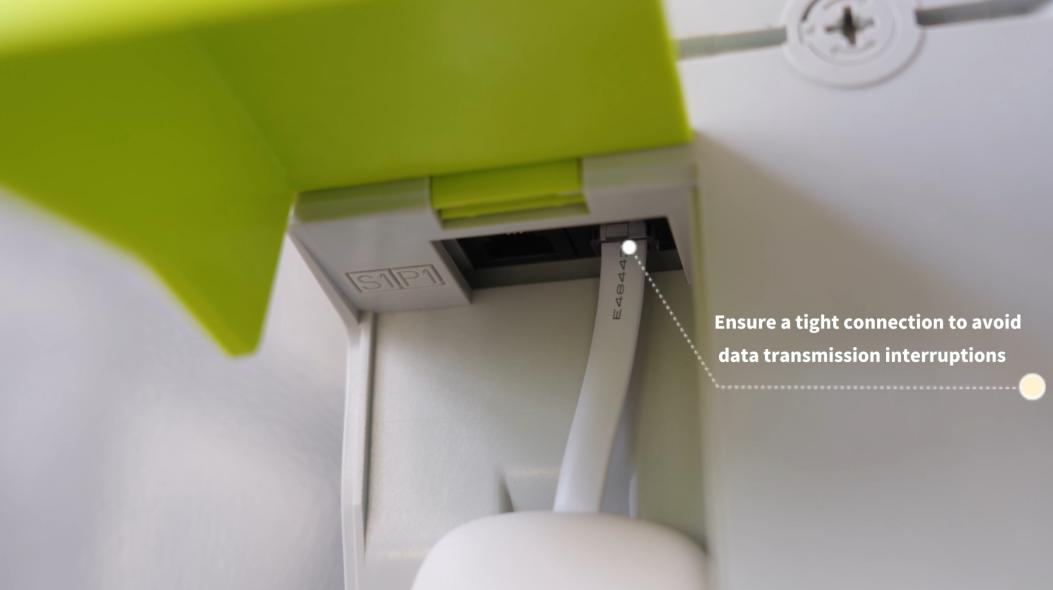
View Live or Explore Historical Data
With the app, you can see real-time events or revisit past data at any time.

FAQs of P1 Meter Reader
Q1: What information can be obtained through the P1 reader?
A1: The P1 Meter Reader can upload the collected meter data to a local or remote software platform with WiFi connection. The specific data read is the data collected by the meter, which generally includes electricity measurement, voltage, current, and power.
Q2: Does the P1 Meter reader support remote update and configuration?
A2: The P1 Meter reader supports remote updates and configurations, allowing users to remotely update the firmware of the P1 meter reader to fix known issues, enhance functionality, or adapt to new meter types.
If you need more FAQs, please feel free to contact us.